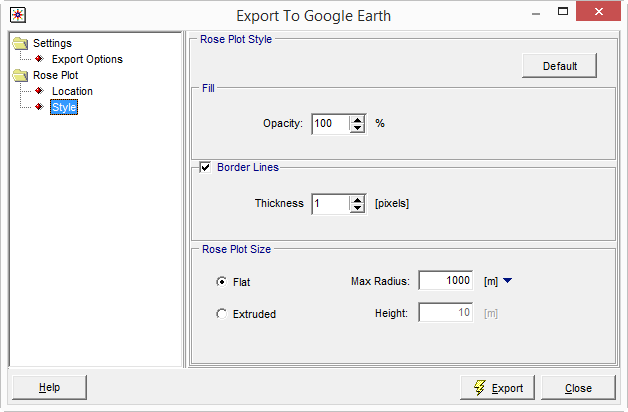In WRPLOT View, wind roses can be automatically exported to Google Earth via the Wind Rose tab. Prior to exporting the data, users can define several appearance options.
- Location to Save: Choose where on the computer to save the KML file via the Export Options
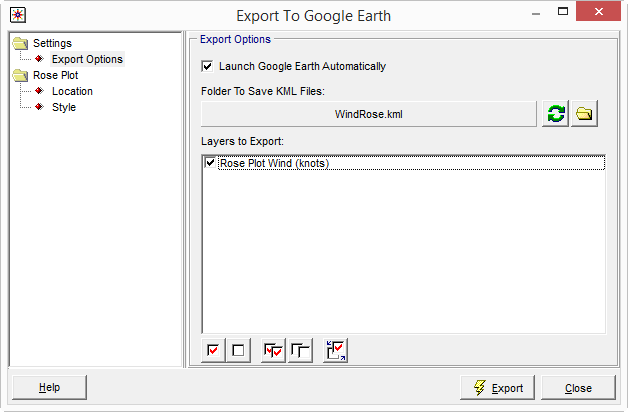
- Location: If the met data file includes location information, the coordinates are automatically imported. Otherwise, the user needs to specify latitude & longitude or UTM coordinates where they want the center of rose plotted.
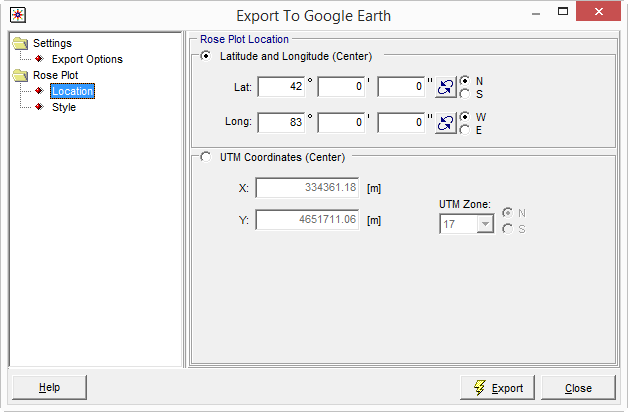
- Style: Options here include the size of the plot, opacity, and line thickness