Lakes Environmental e-Newsletter
In this issue:
- News & Events
- Upcoming Courses
- Modeling Tip: Using the New MAKEMET Utility in AERMOD View
- Articles
- Upcoming Conferences & Trade Shows
News & Events
AERMOD View Version 7.3 Released!
|
Lakes Environmental announced the release of AERMOD View Version 7.3 to its base of users on October 27, 2011. Please find below a list of the main features implemented in this latest release:
|
For a detailed listing of updates available in AERMOD View Version 7.3, please check out our latest release notes.
If you are currently in maintenance for AERMOD View and did not receive an email regarding this update, please contact us at support@webLakes.com.
If you are a user of AERMOD View but are no longer in maintenance please contact LakesSoftware@webLakes.com for pricing to get up and running on version 7.3.
AERMOD Course in Los Angeles, California – Jan 23-24, 2012
|
Lakes Environmental is heading back to Los Angeles to provide a 2-day AERMOD course on January 23-24, 2012. Attending this course is the best way to stay current with recent regulatory and methodology changes such as the new 1-hour SO2, NO2 and 24-hour PM2.5 NAAQS. Lakes Environmental uses cutting edge tools that will revolutionize the way you do air dispersion modeling! For further information including details of the course location and registration form, please visit the Upcoming Courses section of our website. |
U.S. EPA Model Clearinghouse Issues Memo on Equivalent Building Dimensions
The U.S. EPA Air Quality Modeling Group’s Model Clearinghouse upheld a decision by EPA Region VII to reject the use of equivalent building dimensions (EBDs) as a replacement for using the Building Profile Input Program (BPIP) PRIME algorithms in AERMOD as part of a permit application for the Alcoa Davenport Works facility.
Alcoa undertook a wind tunnel study to analyze downwash influences associated with buildings with large aspect ratios of width and/or length divided by building height. The study was used to identify dimensions of a structure which replicates downwash influences while utilizing smaller aspect ratios than the actual buildings. These equivalent building dimensions are substituted into the AERMOD input file in place of BPIP-PRIME output.
EPA Region VII and Model Clearinghouse rejected the substitution due to the “inclusion of additional surface roughness elements to account for the surface roughness of the actual facility” during the wind tunnel study. These additional elements raised several technical questions and compromised the results of the study.
Another important outcome of the Model Clearinghouse response was suspension of all past EPA guidance related to determining EBDs through wind tunnel modeling, until further notice.
Click here to read the memo and supporting documentation from the review.
Upcoming Courses

Date |
Course |
Location |
Registration |
Dec 12-13, 2011 |
|||
Jan 23-24, 2012 |
|||
Feb 6-7, 2012 |
Toronto, ON |
Registration Coming Soon |
|
Feb 8-10, 2012 |
Waterloo, ON |
Registration Coming Soon |
|
Feb 27-28, 2012 |
Dallas, TX |
Registration Coming Soon |
|
Apr 2-3, 2012 |
|||
May 14-15, 2012 |
Las Vegas, NV |
Registration Coming Soon |
|
Jun 4-5, 2012 |
Calgary, AB |
Registration Coming Soon |
|
Sep 27-28, 2012 |
Mexico City, Mexico |
Registration Coming Soon |
For more information on the above courses, including registration information, location, and course outlines, please visit our web site: https://www.weblakes.com/courses.html.
Modeling Tip
Using the New MAKEMET Utility in AERMOD View
The AERMOD model has long had a non-default option to run in screening mode. In this mode, the calculations are performed with the plume centerline falling on top of each individual receptor.
One difficulty in running in screening mode is finding generic meteorological data. AERMET requires real surface and upper air observations, and this data may not contain all of the possible meteorological conditions that a modeler wants to test.
The U.S. EPA released AERSCREEN, the screening model based upon the AERMOD model, on March 2011. One component of the AERSCREEN release was the MAKEMET program. MAKEMET generates a matrix of meteorological conditions in the form of AERMOD-ready surface (*.SFC) and profile (*.PFL) files. The matrix is based on user-specified surface characteristics, ambient temperatures, anemometer height, and minimum wind conditions.
To take advantage of this powerful program, the new AERMOD View Version 7.3 includes the new MAKEMET Utility. This utility is available under the Tools | MAKEMET Utility menu option in AERMOD View and AERMET View.
The MAKETMET Utility
To create screening meteorological data files for AERMOD using the MAKEMET Utility, only a few parameters are needed:
- Anemometer Parameters: To properly estimate potential wind speeds for the matrix, the user must specify the height above ground at which the wind is measured and the minimum wind speed. Default values are 10 meters and 0.5 meters/second, respectively.
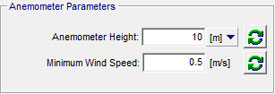
- Wind Direction Parameters: The output met data files (*.SFC and *.PFL) generated by MAKEMET can span as many (or as few) wind directions as desired. MAKEMET will calculate the precise wind directions to analyze from the parameters assigned here. The default settings use a 30° increment beginning at true north, so the matrix would use wind directions of 0, 30, 60, 90, 120, 150, 180, 210, 240, 270, 300, and 330. To analyze conditions from specific directions, adjust the parameters accordingly.
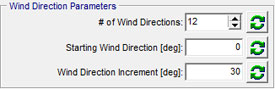
- Temperature and Surface Parameters: Just like AERMET, MAKEMET requires surface characteristics (albedo, Bowen ratio, and surface roughness) to estimate planetary boundary layer conditions. Since these conditions can vary spatially and temporally, the MAKEMET Utility allows users to add as many different conditions as they need.
The example below uses two different sets of conditions – the first estimating a winter season and the second for summer. The temperature ranges are set for realistic seasonal values while the surface characteristics were estimated using the Land Use Type reference window.
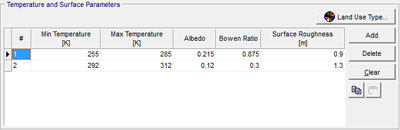
- Output Files: After all the above information is specified, click the Process button to run MAKEMET. Each MAKEMET run produces three files:
- the surface met file (*.SFC),
- the profile met file (*.PFL), and
- a log file (*.log) which contains information summarizing the input data
|
|
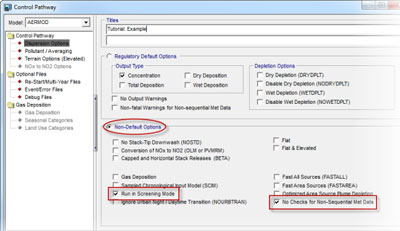
AERMOD View - Screening Mode Option:
Once the screening met data files (*.SFC and *.PFL) are generated by the MAKEMET Utility, they can be used in AERMOD.
- Under AERMOD View’s Control Pathway window, Dispersion Options section, select the following options:
- Non-Default Options,
- Run in Screening Mode, and
- No Checks for Non-Sequential Met Data
- Go to the Met Pathway and specify the screening met data files (*.SFC and *.PFL).
- After you run AERMOD, the model will perform screening calculations based on the condition matrix produced by MAKEMET.
Submit Your Modeling Tip Today!
We are currently accepting submissions for the Monthly Modeling Tip section that appears in our newsletters. If you have a modeling tip that may benefit our readers, please send it to us at support@webLakes.com. Your name and the name of your organization will appear below the tip providing you with an opportunity for increased exposure.
Articles
EPA Reinstates Toxics Release Inventory Reporting Requirements for Hydrogen Sulfide
WASHINGTON - October 13, 2011 - The U.S. Environmental Protection Agency (EPA) is announcing that it is reinstating Toxic Release Inventory (TRI) reporting requirements for hydrogen sulfide. This action is part of Administrator Lisa P. Jackson’s ongoing efforts to provide Americans with helpful information on chemicals they may encounter in their daily lives.
TRI is a publicly available database that contains information on toxic chemical releases and waste management activities reported annually by certain industries and federal facilities. The purpose of today’s action is to better inform the public about toxic chemical releases in their communities and to provide the government with information for research and the potential development of regulations.
EPA Releases Air Quality Model to Study Harmful Air Pollution / Model Will Help Scientists Protect Public Health
WASHINGTON - October 19, 2011 - The U.S. Environmental Protection Agency (EPA) released a new version of its Community Multi-scale Air Quality model (CMAQ) that uses up-to-the minute meteorology and air chemistry data to determine how weather conditions affect pollution, and how pollution can affect and change weather. Version 5.0 of CMAQ allows scientists to analyze air quality at smaller, finer-resolution settings for individual towns and cities, and model air quality for the entire northern hemisphere. Currently, scientists use CMAQ to estimate air quality levels at the regional and national scales.
“The ability to apply the CMAQ model to larger scales will allow scientists to better understand the ways that air pollution moves around the globe, and provide much-needed information for decision makers in protecting public health,” said Dr. Paul Anastas, Assistant Administrator for EPA’s Office of Research and Development. “The model represents collaborative work among scientists in the fields of engineering, chemistry, mathematics, computer science, atmospheric science, and meteorology.”
Draft SO2 NAAQS Implementation Guidance – U.S. EPA SCRAM Webinar Presentation
October 19, 2011 - Modeling Guidance for SO2 Implementation James Thurman, U.S. EPA Office of Air Quality Planning & Standards, Air Quality Assessment Division, Air Quality Modeling Group.
Upcoming Conferences & Trade Shows
Date |
Conference |
Location |
Nov 29-Dec 2, 2011 |
Pollutec Horizons 2011 |
Paris, France |
Jan 16-19, 2012 |
World Future Energy Summit |
Abu Dhabi, UAE |
Jan 30- Feb 1, 2012 |
EUEC 2012 |
Phoenix, AZ, USA |
Feb 14-16, 2012 |
Renewable Energy World Conference & Expo North America |
Long Beach, CA, USA |
Mar 14-16, 2012 |
GLOBE 2012 |
Vancouver, BC, Canada |
Mar 19-23, 2012 |
8th International Conference on Air Quality |
Athens, Greece |
Apr 30 - May 1, 2012 |
CANECT 2012 |
Mississauga, ON, Canada |
Jun 19-22, 2012 |
A&WMA 105th Annual Conference and Exhibition |
San Antonio, TX, USA |
About this Newsletter
This newsletter contains information gleaned from various sources on the web, with complete links to the sources cited. Organizations cited are in no way affiliated with Lakes Environmental Software.
Lakes Environmental Software is a leading environmental IT company that offers a complete line of air dispersion modeling, risk assessment, emissions inventory, and emergency release software as well as training and custom software services. With satisfied users located around the globe, Lakes Environmental Software will continue to revolutionize the environmental software field.
For more information please visit our web site at: www.webLakes.com. You may also contact us by phone at (519) 746-5995 or by fax at (519)746-0793.
All comments and suggestions are welcome. You can e-mail us at: support@webLakes.com.




