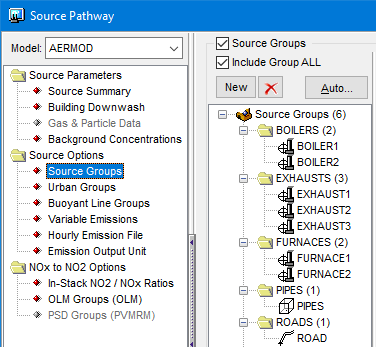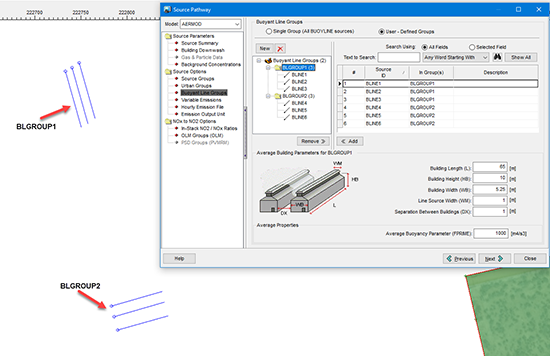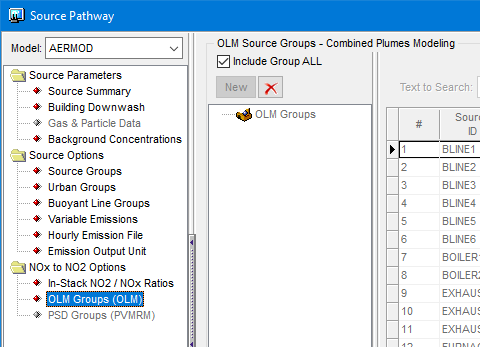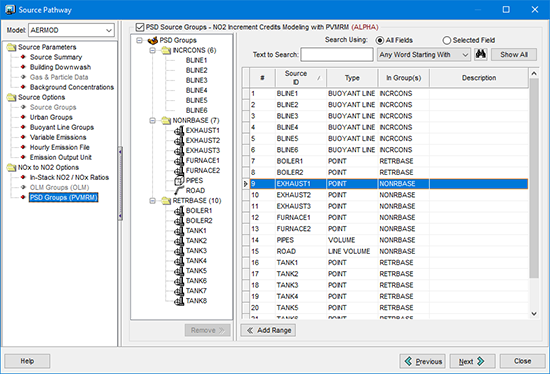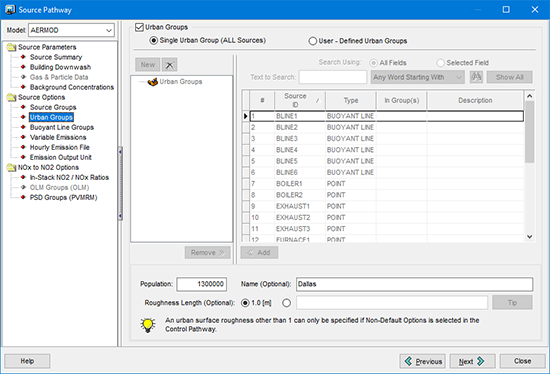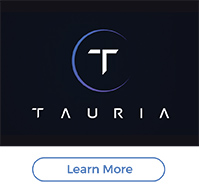|
The AERMOD air dispersion model features many different settings which provide users the ability to customize how model output is presented. Within the model’s Source Pathway are multiple options for grouping sources, but just what do all these different groups mean? Below is a look at each type.
Source Groups
AERMOD natively calculates impacts from each modeled source independently from others. Source Groups (model option SO SRCGROUP) are a way for users to depict impacts from combinations of sources. This is a mandatory option in the model with a default group set to ALL which reports the cumulative impacts from all sources combined. Groups can have as few as a single source or a combination of multiple sources.
The screenshot below depicts source group settings in AERMOD View. In this example, different groups are used to combine output from sources of the same process (e.g., boilers, exhausts, etc.). This provides a better understanding of impacts from a subset of sources providing context to which sources may contribute to maximum cumulative concentrations.
Each group will have its results tabularized in the main output file and its own unique set of output files. Options for the output files can be set in the Output Pathway.
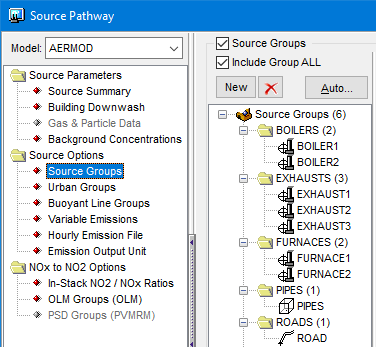
Source Groups Example
Buoyant Line Groups
The buoyant line source – taken from the Buoyant Line & Point (BLP) model – was originally incorporated into AERMOD with the 15181 model release. A new feature in AERMOD 21112 gives modelers the ability to group subsets of buoyant lines with different average properties. This allows modelers to depict sets of buoyant lines with different orientations and average properties.
In AERMOD View, the Source Pathway when modeling with AERMOD 21112 includes the Buoyant Line Groups settings. Modelers can still use a single set of average properties for all lines, but they can also separate sets of lines into their own groups as depicted in the example below.
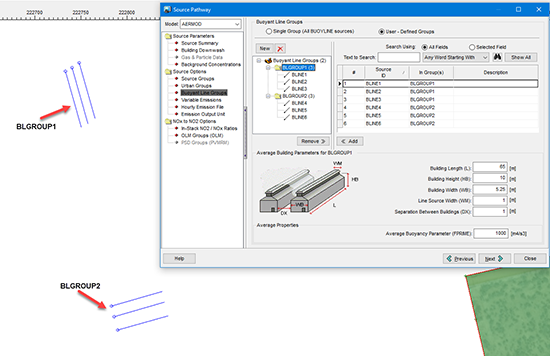
NO2 Groups: OLM & PVMRM
The Tier 3 screening methods for assessing nitrogen dioxide concentrations – the Ozone Limiting Method (OLM) and Plume Volume Molar Ratio Method (PVMRM) – have their own unique grouping options that aid the model in calculating the ratios of total NOX, ozone, and NO2 in the ambient environment.
OLM gives users the ability to combine plumes from individual sources for the purposes of determining how much ambient ozone is available for the NO to NO2 conversion process. For example, an individual source with its own OLMGROUP will be modeled assuming all ambient ozone is available for the conversion process.
The OLMGROUP ALL setting which combines plumes of all sources in the model run is broadly recommended by the U.S. EPA whenever OLM is applied. AERMOD View users will find that the OLMGROUP ALL function is automatically enabled when selecting the OLM option.
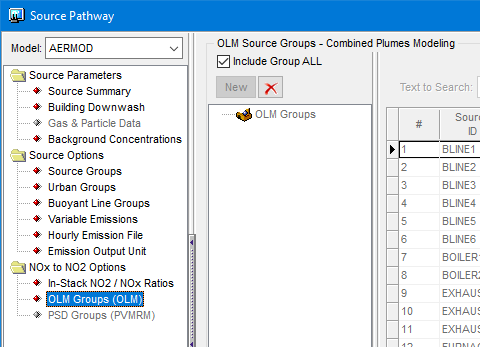
OLM Groups with OLMGROUP ALL Enabled
The other NO2-specific grouping feature is the PSD Groups function (model option PSDGROUP). This is a non-default ALPHA option which means the Non-Default Regulatory Options must be enabled on the Control Pathway.
With this grouping function, Source Groups are replaced with three predefined groups in which sources can only appear in a single group:
- INCRCONS – new or modified existing sources that are consuming increment
- NONRBASE – the existing non-retired baseline sources
- RETRBASE – retired (increment-expanding) baseline sources
Once set, the model calculates the net increment consumption ([INCRCONS + NONRBASE] – [NONRBASE + RETRBASE]).
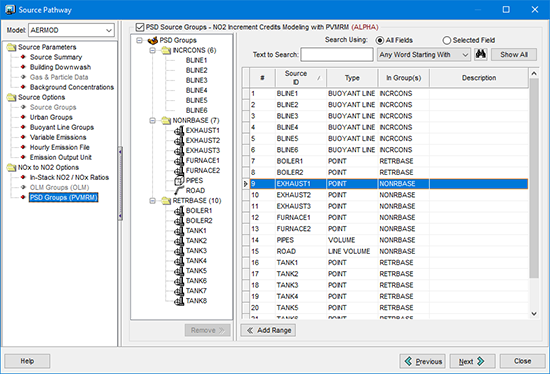
PSD Groups for Calculating PSD Increment Consumption
Urban Groups
The final grouping function AERMOD View users will see on the Source Pathway are the Urban Groups. This setting is tied to use of the Urban dispersion coefficient on the Control Pathway’s Pollutant/Averaging options. Here, users can define if there is a single urban group applied to all sources or if multiple urban groups exist in the modeling domain. Each group must have a Population value defined as described in Section 5.2 of the U.S. EPA’s AERMOD Implementation Guide.
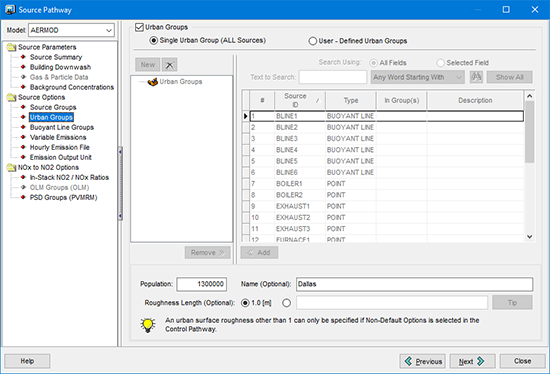
Urban Groups in AERMOD View
|