Compliance Corner: Navigating the Regulatory Realm |
|
U.S. EPA Proposes New Regulations Which Suspend Federal Greenhouse Gas Reporting Requirements
EPA proposed revisions to the Greenhouse Gas Reporting Program (GHGRP) on September 16, 2025 (90 Fed. Reg. 44591, Sep. 16, 2025). The proposed revisions remove program reporting obligations for most source categories, including the distribution segment of the petroleum and natural gas systems source category (subpart W—Petroleum and Natural Gas Systems), and suspend program obligations for the remaining subpart W segments until reporting year 2034. Comments on the proposed regulation are required by November 3, 2025.
If finalized, it is possible that the recent EPA regulatory proposal to suspend federal GHG reporting by US oil and gas producers will result in the inability of the US to make a showing of importing country regulatory equivalence to EU Regulation 2024/1787 which addresses methane gas leakage from oil and gas production. The resulting impact could be that US importers will be required to make an individual showing of compliance with EU Regulation 2024/1787, at least until 2034.
Lakes Environmental has developed an off-the-shelf, but customizable, GHG emissions inventory and reporting system that can be tailored to oil and gas producers known as the Ambient Quality Management Information System (AQMIS). AQMIS allows oil and gas producers, as well as other industries, to quantify and report GHG emissions, including methane and other non-GHG emissions, in a systematic and easily verifiable manner. AQMIS is set up to import activity data related to oil and gas production and then compute emissions from boilers, natural gas engines and turbines, diesel and gasoline engines, flares, cold vents, flange and valve fugitive emissions, tank emissions, and other oil and gas process emission units. The system uses AP-42 emission factors, equipment manufacturer data, or direct measurements to complete the emission calculations. AQMIS has built-in analytics and reporting functions to make it easy to report emissions to any regulatory agency or third-party verifier down to the emission unit.
Contact us today at AQMIS@weblakes.com to learn more about how AQMIS can help you demonstrate compliance with EU Regulation 2024/1787 and your state regulatory agency reporting requirements.
2024 Revisions to the Guideline on Air Quality Models (Appendix W to 40 CFR Part 51) became effective March 31, 2025
As previously reported in the January 2025 Newsletter, on January 20, 2025, the current U.S. administration ordered a freeze of regulatory actions from all executive departments and agencies. This freeze delayed the effective date of the 2024 revisions to the Guideline on Air Quality Models (Appendix W to 40 CFR Part 51). The new Guidelines became effective on March 21, 2025, as reported on EPA’s Support Center for Regulatory Atmospheric Modeling (SCRAM) website (https://www.epa.gov/scram).
The EPA encourages the transition to the revised 2024 version of the Guideline by no later than November 29, 2025. During the 1-year period following promulgation, protocols for modeling analyses based on the 2017 version of the Guideline, which were submitted in a timely manner, may be approved at the discretion of the appropriate reviewing authority (89 Fed. Reg. 95,039, Nov. 29, 2024).
|
|
Lakes Environmental Welcomes David Weeks to our Team of Experts |
 |
|
We’re excited to welcome David Weeks to the Lakes Environmental team as our Head of US Operations!
David began his career at US EPA Region 6 in 1989, specializing in hazardous waste combustion and helping draft the first Human Health Risk Assessment Protocol for Hazardous Waste Combustion Facilities. Since 1998, he has advised private and public sector clients, preparing hundreds of NSR/PSD permit applications, Risk Management Plans, and Process Safety Management programs.
|
A seasoned modeler and risk assessor, David has led near- and far-field air quality studies using ISC/AERMOD/CALPUFF and supported offshore projects with OCD, AERMOD, and CALPUFF. His portfolio spans emissions inventories and reporting systems, performance test plans, exposure monitoring during regulatory responses and emergency events (including train derailments), and chemical accident modeling with SLAB and ALOHA. He has also trained EPA and state staff on multi-pathway risk assessments.
At Lakes, David will focus on educating clients about AQMIS for emissions inventory and air monitoring network management, while supporting our air modeling and risk assessment education initiatives. He holds a BS in Civil Engineering (Texas A&M) and an MS in Civil Engineering (UT Arlington).
|
|
Online AERMOD Training Course – Dec 9-10, 2025 - 1 Spot Left! |
 |
Register today for our next available 2-day online AERMOD course taking place on December 9 and 10, 2025 from 8:30am to 5:00pm (Central Time – Chicago, USA).
Register now!
Note: Due to the immense popularity of our online courses and small class sizes, we recommend registering and making payment as soon as possible to reserve your spot.
|
|
Online CALPUFF Training Course – Jan 27-28, 2026 |
 |
Registrations are already pouring in for our next available 2-day online CALPUFF training course taking place on January 27 and 28, 2026 from 8:30am to 5:00pm (Central Time – Chicago).
Led by our expert instructors, this course offers in-depth instruction and hands-on exercises designed to help you effectively apply the CALPUFF modeling system in real-world scenarios.
Don’t be left out! Register Today!
|
|
UPCOMING TRAINING COURSES |
|

|
MODELING TIP |
Copying Projects |
|
There are many reasons why it may be necessary to create a copy of a modeling project. You may want to make edits to a scenario without overwriting previous results, or you need to re-run the project using a different set of meteorological data while maintaining the rest of the inputs.
Each of Lakes Environmental Software’s commercial products contains the Save Project As utility to make copying projects simple.
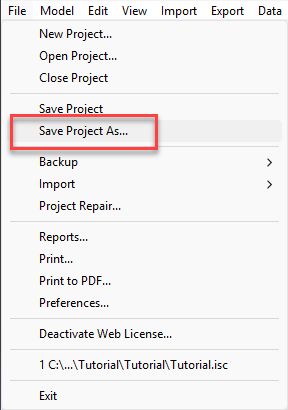
- Save Project As: Specify the name of the new project.
- Look In: Select the folder where you want to save the copied project. This can be in the same directory as the original project or anywhere else on the computer.
- Create Project Folder: Saves the project in its own separate sub-folder. Unchecking this option will save the copied project files directly in the selected directory but it may make file management more difficult.
- Select Files to Copy: Choose which files from the original project you want to keep. You can choose to not copy very large files to save time and space.
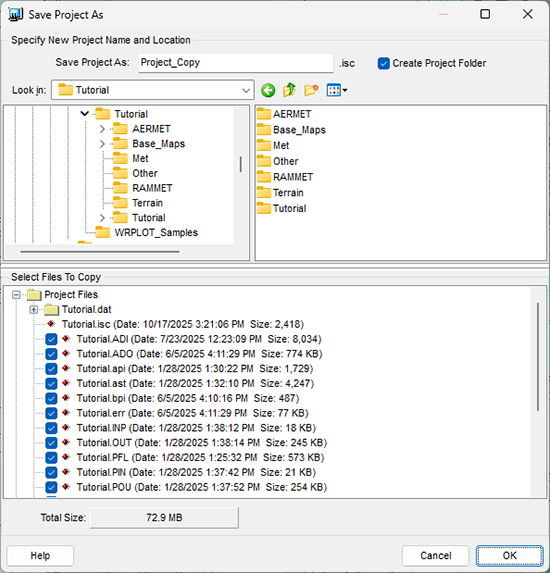
|
|

|
ENVIRONMENTAL NEWS ARTICLES |
2023 Ocean Heatwave ‘Unprecedented but Not Unexpected’ |
October 7, 2025 - The June 2023 heatwave in northern European seas was “unprecedented but not unexpected”, new research shows.
Read more → |
|
Cooler Warm Periods: How the Southern Ocean Controlled Climate and Atmospheric CO2 |
October 6, 2025 - The Southern Ocean around Antarctica plays a decisive role in the global carbon cycle – and thus in the climate system.
Read more → |
|
|
|
UPCOMING CONFERENCES |
2026 Conference Schedule |
|
TCEQ Environmental Trade Fair and Conference (ETFC)
May 19-20, 2026 | San Antonio, TX
Learn more →
Air & Waste Management Association’s 119th Annual Conference & Exhibition
Jun 21-24, 2026 | Austin, TX | Booth #401/402
Learn more →
|
|
|
LAKES SOFTWARE GROUP OF COMPANIES
|
 |
1-170 Columbia St. W.
Waterloo, ON N2L 3L3
View Online
This newsletter contains information gleaned from various sources on the web, with complete links
to the sources cited. Organizations cited are in no way affiliated with Lakes Environmental Software.
For more information, please visit our web site at: www.webLakes.com.
All comments and suggestions are welcome. You can e-mail us at: support@webLakes.com.
Privacy Policy |
|
| | | |
