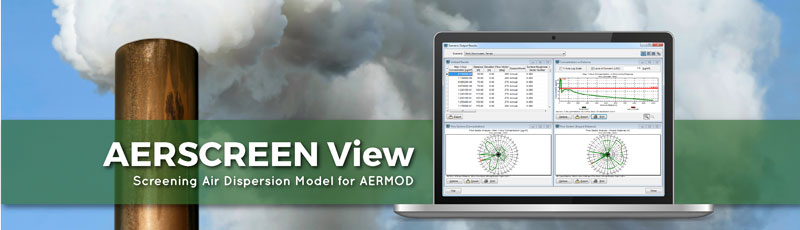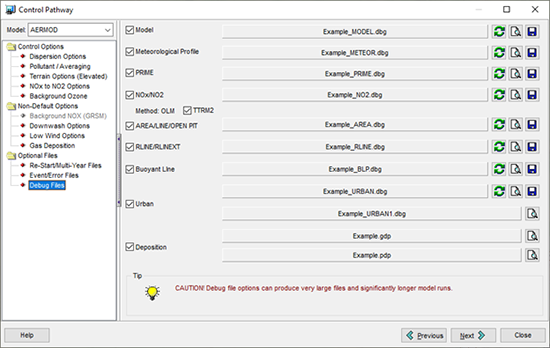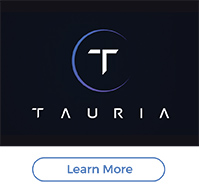AERSCREEN View Version 4.0 Released |
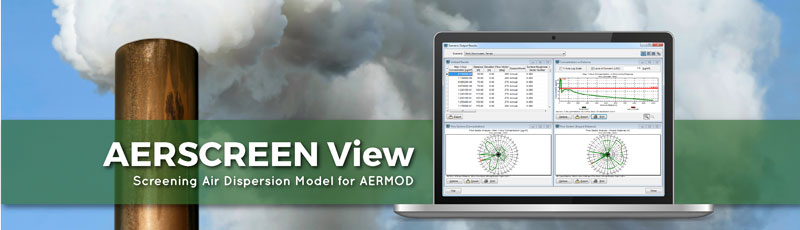 |
This week, we released AERSCREEN View Version 4.0. This release contains the latest U.S. EPA AERMOD model version 22112 with 32-bit & 64-bit compatibility.
Check out our latest release notes for a detailed listing of AERSCREEN View updates.
If you are currently in maintenance for AERSCREEN View and did not receive an email regarding this update, please contact us at support@webLakes.com.
If you are a user of AERSCREEN View but are no longer in maintenance, please contact our sales team at sales@webLakes.com for pricing to update your license.
|
|
AQMIS SaaS Ambient Air Monitoring Data Analysis, Visualization and Reporting Solution |
 |
|
AQMIS SaaS is the next generation air quality management solution that enables you to immediately begin analyzing, visualizing, and reporting your ambient air monitoring data.
Why develop an ambient air monitoring software application from scratch when you can simply import your monitoring data into our proven AQMIS SaaS solution?
Benefits:
- Automated import of EPAs ambient air monitoring network
- Begin analyzing ambient air quality data today
- Automated comparison of modeled versus measured
- Pollution rose to help identify contributing sources
- Automated exceedance detection of ambient air quality standards
- Forecast air quality including Air Quality Indicators (AQI) using AI – Deep Neural Networks (DNN)
Together, these benefits result in significant time and cost savings!
AQMIS SaaS is used by regulatory agencies, industry, consultants, environmental interest groups, and the public.
Contact us today to schedule a demo and learn more about AQMIS and its many powerful features and capabilities.
|
|
Online AERMOD Course – Jan 17-18, 2023 |
 |
Our team will present 2 days of online AERMOD training taking place on January 17 and 18, 2023 from 8:30am to 5:00pm (Central Time – Dallas, USA).
Register today!
|
|
Online CALPUFF Training Course – Jan 24-25, 2023 – Filling Quickly |
 |
Space is filling quickly for our next available 2-day online CALPUFF training taking place on January 24 and 25, 2023 from 8:30am to 5:00pm (Central Time – Dallas, USA). The same great course, now from the convenience of your home or office!
Don't miss out! Register today!
|
|
New Online AERMOD Courses! |
 |
We’re pleased to announce the following upcoming Online AERMOD Air Dispersion Modeling Courses. Join us for world class training from the convenience of your own home or office with our senior level air quality experts!
Online registration is available now. Our online courses sell out quickly! We recommend registering and making payment as soon as possible.
|
|
|
UPCOMING TRAINING COURSES |
|

|
MODELING TIP |
Debug Output Files in AERMOD |
|
When conducting an air dispersion modeling analysis with the AERMOD modeling system, modelers may encounter situations where they want to validate or verify the model’s calculations. To support this, the model has the ability to generate Debugging Output Files of intermediate calculation results. This is controlled by the Control Pathway using the DEBUGOPT model keyword.
As the model’s capabilities have expanded over the years, the U.S. EPA has added new debugging output files to address different features and functions. As of the AERMOD 22112 release, the debug types are listed below:
- MODEL: Prints intermediate model result calculations for each source and receptor. Dispersion parameters and plume heights are displayed in this file.
- METEOROLOGY: Gridded profiles of meteorological variables for each hour of data are output here.
- PRIME: Contains plume rise calculations impacted by building downwash for specific point source & wind direction combinations.
- NOx/NO2: For each NO2 conversion method (ARM2, PVMRM, OLM, GRSM, TTRM), details either the model’s rationing techniques or ozone molar calculations. This option also includes the ability to debug the non-default TTRM2 (added in 22112) which assesses the before and after calculations when comparing PVMRM, OLM, or ARM2 against TTRM.
- AREA / LINE / OPEN PIT: Calculations related to the area, line, and open pit source types.
- RLINE / RLINEXT: Details characteristics of the integrated points generated along the length of line for each RLINE or RLINEXT source.
- BUOYANT LINE: Prints plume rise heights and distances for all Buoyant Line sources.
- URBAN: New in 22112, this option creates two output files – one for profile meteorology and one for surface meteorology – of the model-generated urban boundary layer.
- DEPOSITION: Creates two separate output files – one for gaseous deposition calculations (*.GDP) and one for particle deposition calculations (*.PDP). Includes parameters such as depositional velocity. When used independently of the MODEL debug option, a separate file (DEPOS.DBG) will also be generated detailing wet deposition information.
- AWMA DOWNWASH: Creates a file containing detailed information about the Air & Waste Management Association’s non-default downwash options.
- PLATFORM: New in 22112, this file contains details about downwash of point source emissions that occur in offshore platforms.
In AERMOD View, Debugging Output Files are primarily controlled by the Debug Files option of the Control Pathway window. Place a checkmark in the box of the file type you want to enable. The Save icon can be used to assign a different name to the file, and the Preview icon can be used after a successful model run to open the selected file in the text editor chosen in the Preferences menu.
Debugging output files for two non-default options – AWMA Downwash and Platform Downwash – can be found in the dialogs for those specific operations.
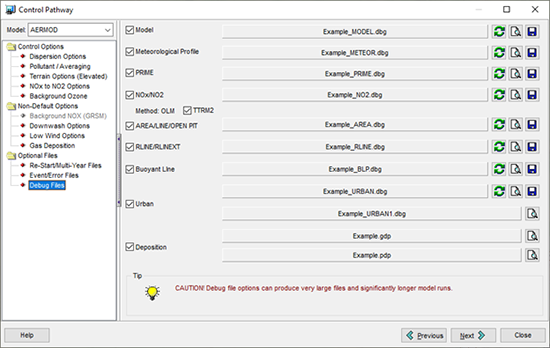
There are two important caveats to the use of debugging output files:
- These files can print an extremely large amount of data. Because intermediate calculations are printed for every source-receptor combination and each hour of meteorological data, these files can quickly grow to massive sizes if not properly controlled.
- It is recommended that the Debugging Output Files be used for limited project inputs – for example, a very small number of sources, receptors, and hours – in order to limit file sizes and make the data more pertinent to the modeler’s needs.
- As of AERMOD 22112, a coding bug limits the model to produce a maximum of 5 debugging output files per run. While most modeler’s will not need to produce so many files, AERMOD View will issue a warning should the user select too many debug files in a single model run.
|
|
|

|
ENVIRONMENTAL NEWS ARTICLES |
Study Suggests la Niña Winters Could Keep On Coming |
October 4, 2022 - Forecasters are predicting a “three-peat La Niña” this year. This will be the third winter in a row that the Pacific Ocean has been in a La Niña cycle, something that’s happened only twice before in records going back to 1950.
Read more → |
|
Climate Simulation More Realistic With Artificial Intelligence |
October 4, 2022 - Accurately modeling extreme precipitation events remains a major challenge for climate models. These models predict how the earth's climate may change over the course of decades and even centuries. To improve them especially with regard to extreme events, researchers now use machine learning methods otherwise applied to image generation.
Read more → |
|
|
|
UPCOMING CONFERENCES |
2022 Conference Schedule |
|
Symposium Air & Odeurs Montréal 2022
October 26-27, 2022 | Montréal, Quebec
Learn more →
|
|
|
LAKES SOFTWARE GROUP OF COMPANIES
|
 |
1-170 Columbia St. W.
Waterloo, ON N2L 3L3
View Online
This newsletter contains information gleaned from various sources on the web, with complete links
to the sources cited. Organizations cited are in no way affiliated with Lakes Environmental Software.
For more information, please visit our web site at: www.webLakes.com.
All comments and suggestions are welcome. You can e-mail us at: support@webLakes.com.
Privacy Policy |
|
|