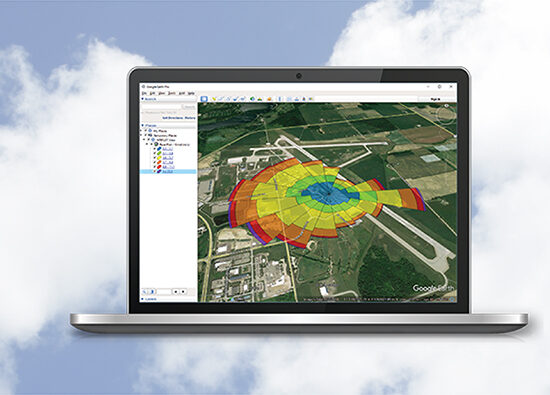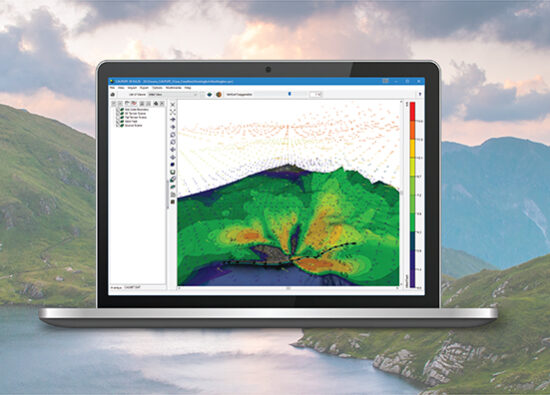Key Features
CALPUFF View is impeccably designed to streamline all aspects of model setup, execution, and analysis. Air dispersion modeling has never been easier.

Parallel CALMET
Enhance your processing efficiency with CALPUFF View! By utilizing multiple CPU cores, CALPUFF View significantly accelerates the computational speed of the CALMET model, allowing you to generate model data faster than ever before. This capability enables you to process large datasets more efficiently, reducing simulation time, especially for complex scenarios requiring high-resolution temporal and spatial inputs.
Lakes Tile Maps
Enhance your projects by automatically downloading and importing high-resolution satellite and street map imagery directly into your modeling projects. This feature simplifies the graphical input of model objects, such as sources, buildings, and receptors, by providing a highly detailed and accurate visual backdrop. The imported imagery serves as an excellent spatial reference point, allowing you to precisely position and define model elements within their real-world context.
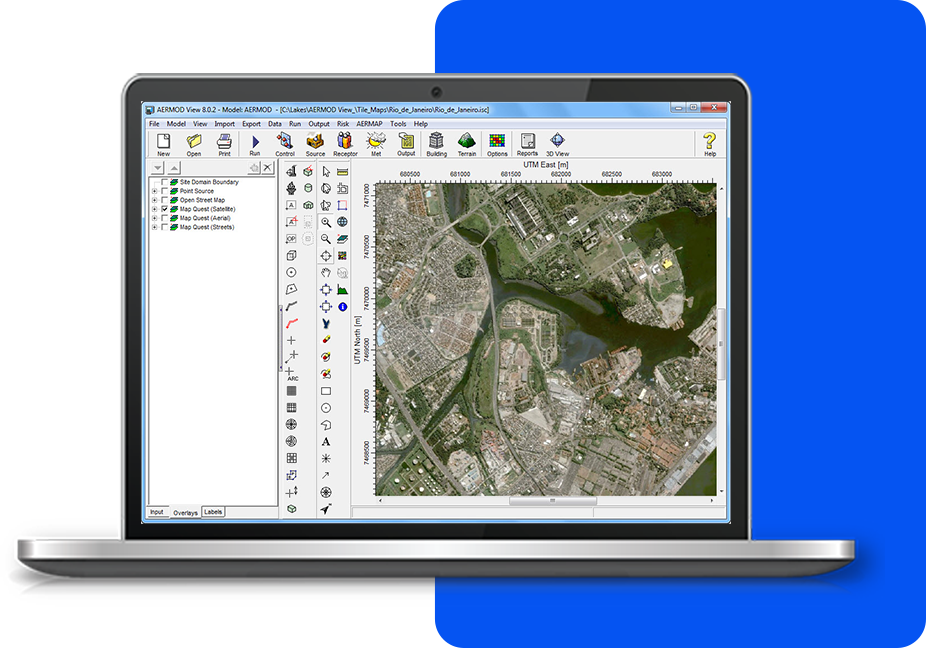
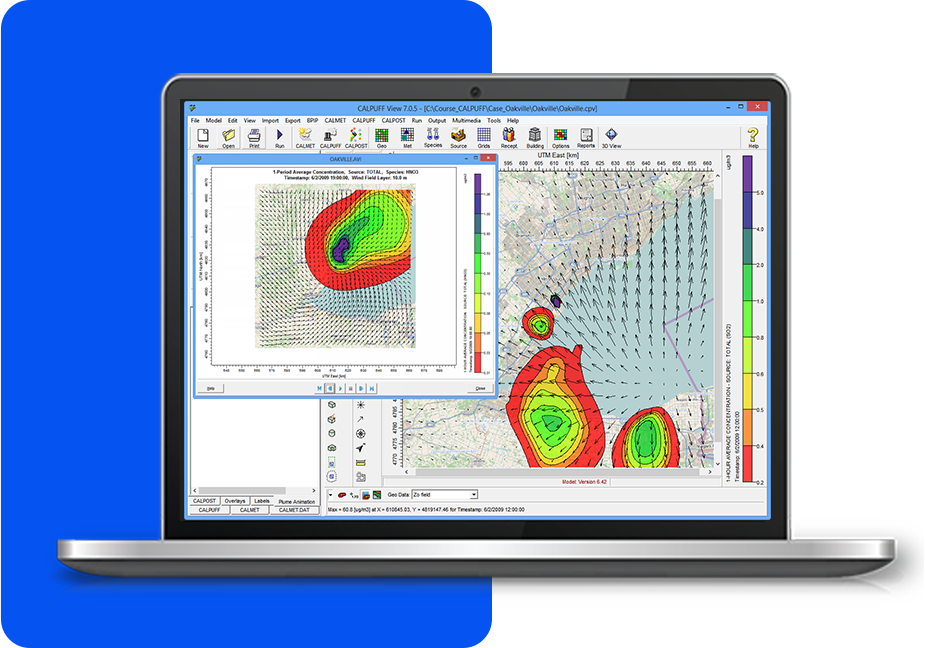
Plume Animation
This exciting feature offers the ability to play and record dynamic plume animations in conjunction with your wind field data. By visualizing how plumes of pollutants disperse over time in sync with wind patterns, you can gain deeper insights into the behavior of airborne substances under varying meteorological conditions. The ability to record these animations provides an invaluable tool for presentations, reports, or further analysis, allowing you to capture key moments of plume movement and interaction with the wind field.
Export to Google Earth
This powerful feature enables you to export your buildings, emission sources, receptors, and pollutant contours directly into Google Earth. By doing so, you can visualize your data in a more immersive and realistic manner, providing a better understanding of how pollutants might disperse and affect the surrounding areas. This enhanced visualization tool not only aids in better assessing environmental impacts but also supports more informed decision-making by giving you a clearer picture of potential pollutant distribution across various geographic landscapes.
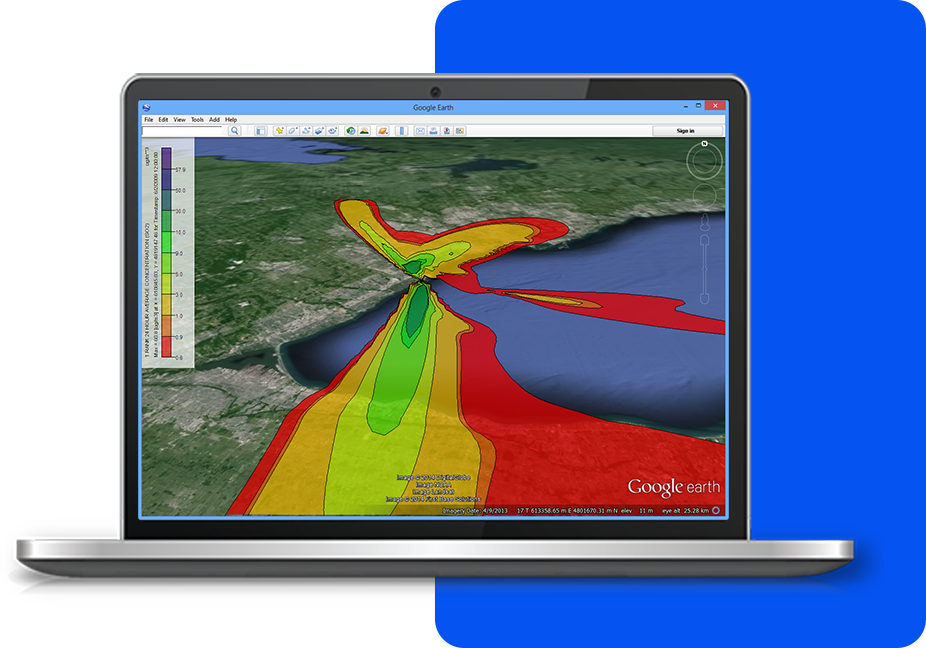
Puff Tracking Animations in Google Earth
This feature offers a powerful way to visualize and analyze the impact area of your puff model in a real-world geographic context. Quickly and easily see exactly where your pollutant plume will travel, disperse, and ultimately impact the surrounding environment. This feature allows you to overlay your puff dispersion data onto detailed satellite imagery, offering a highly accurate and visually intuitive representation of how pollution interacts with specific terrains, landscapes, and populated areas.
Auto Download of Terrain and Land Use Data
This feature offers advanced terrain processing capabilities, supporting various terrain data formats such as NED, SRTM, and USGS DEM, ensuring flexibility and accuracy in your environmental modeling. It includes an automated download feature for easy retrieval of terrain data from WebGIS and SRTM1 terrain data at 30 m resolution. This streamlines your workflow, minimizes manual effort, and provides valuable insights to terrain-related impacts.
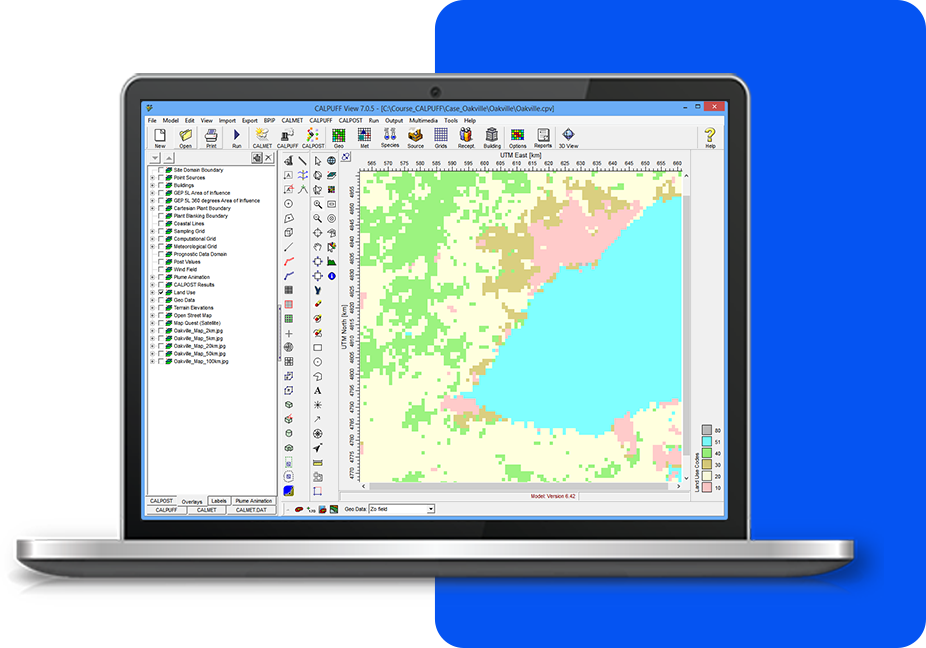
Additional Features
CALPUFF View offers more than just an intuitive interface. Every copy comes fully equipped with all the tools you need to complete your project—no need for expensive add-ons.
Met Pre-Processors
3D Visualization
CALPUFF Wizards
Fully Integrated GUI
Sloped Roof Tool
Report Templates
Modeling Tips
Unlock the full potential of your environmental software with expert guidance. These tips will help you streamline processes, improve accuracy, and maximize efficiency in every project.