The latest update to AERMET View (Version 9.7) includes a new tool which automates the process of assessing meteorological data quality using advanced quality assurance (QA) procedures. In a previous Modeling Tip, we highlighted the QA options built into the AERMET model. The tool analyzes the surface file output by AERMET (*.SFC) and reports quality of variables being passed to the AERMOD model.
Under the Sectors | Output Files tab, a new Surface File QA button has been added:
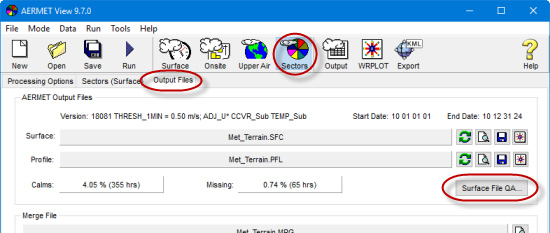
This button analyzes the SFC file produced by AERMET and generates an Excel spreadsheet (.xlsx) reporting missing hour counts and percentages for meteorological variables including:
- Cloud cover
- Wind speed
- Wind direction
- Temperature
- Humidity
- Pressure
- Precipitation rate
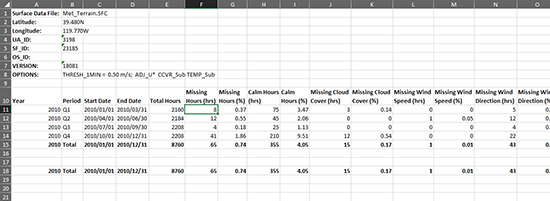
The file is automatically named _QA.xlsx and saved to the folder where the SFC file resides. Get AERMOD View Version 9.7.0 today to access the Surface File QA tool in AERMET View.


