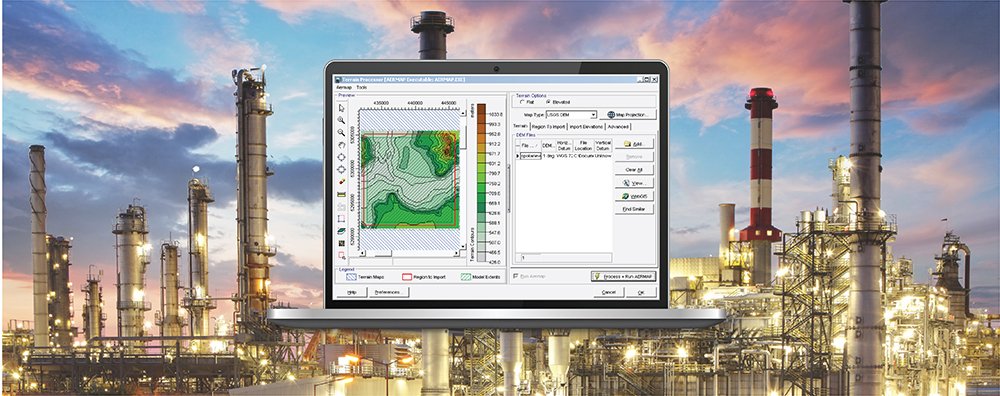A common technique used by air quality modelers who need to execute multiple runs in sequence is to build a “batch file” for sequential execution through Command Prompt or similar utilities. Executing the batch file allows each model run to be processed in their listed order so that the modeler does not have to manually initialize each run.
One utility program included with Lakes Software’s AERMOD View application is Batcher, and it allows modelers to easily set up a queue of model runs for sequential execution. Batcher operates independently of the AERMOD View license. The only requirement to use it is to run the AERMOD View installation file on the desired computer. This allows users to perform model runs via Batcher on one computer while simultaneously continuing to use their AERMOD View license on a separate machine.
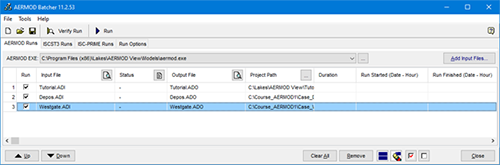
Batcher is capable of executing AERMOD, ISCST3, and ISC-PRIME model runs. Using Batcher is very straightforward.
1. Select a model executable. The executable list for each model can be populated by selecting the Browse icon and selecting one or more model executables from the application folder. This means you can perform model runs for current or previous versions of the model.
2. Add one or more model input files to the queue using the Add Input Files button.
3. When you’re ready to execute the batch of runs, press the Run button.
When files are loaded into Batcher, the Status column of the main display will inform users of any potential issues prior to model execution. This saves users time by allowing them to correct potential errors that would otherwise interrupt execution of the model input file.
If a model run fails while Batcher is executing, the application simply steps forward to the next valid model input file in the list.
As each run finishes, information about the run is printed in the main display. This includes confirmation if the model run was successful or unsuccessful, the duration of the run, as well as the start and end times. The Preview icons on each column can be used to open model input and output files directly from within Batcher, as well.
Modelers can even use Batcher to run the parallelized AERMOD model, AERMOD MPI. See our previous Modeling Tip at https://www.weblakes.com/2017/08/15/modeling-tip-august-2017/ for more information.