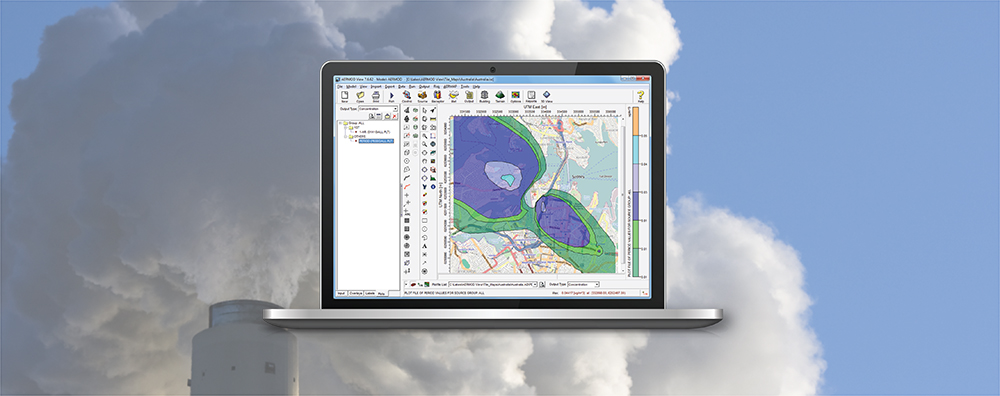The AERMOD model features default units for emission inputs and concentration or deposition outputs. Emissions are presented as grams per second (g/s), and concentrations are calculated as micrograms per cubic meter (µg/m3). However, there may come a time when these default units need to be changed to better represent project data. This change can be easily made via the Source Pathway options.
Under the Source Pathway, look under Source Options and select the Emission Output Unit settings.
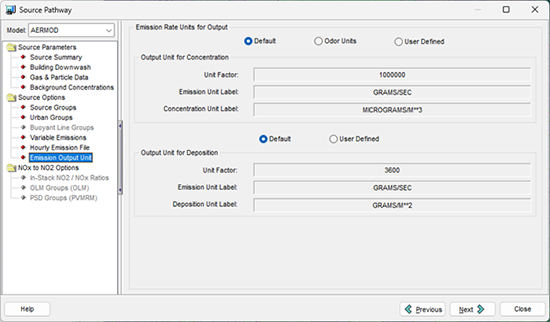
To enable custom units, select the User Defined radio button. The user can then supply their own values for each of the three fields:
- Unit Factor: The factor used to convert the emission rate input units to the output units. The default factor of 1000000 is used to get micrograms as output from the input of grams.
- Emission Unit Label: The label applied to the emission unit. This may be up to 40 characters in length.
- Concentration Unit Label: The output unit label. This may be up to 40 characters in length.
As shown above, custom units can also be applied to deposition calculations.
An example of where unit label adjustments can improve data readability is when the default units produce numeric values that are too large or too small for the model to accurately write. For example, very low emissions for a given source (e.g., 1E-6 g/s) may result in concentrations that are too small for the model to write (<1E-5 µg/m3). In this situation, you could:
- Modify the unit factor to 1000
- Reduce the magnitude of the Emission Unit Label to MICROGRAMS/SEC
- Write the Concentration Unit Label as NANOGRAMS/M**3
- Change the input emissions value on the Sources Input dialog to reflect the new unit
With this modification, the output values will have greater precision making the contour plots easier to read.