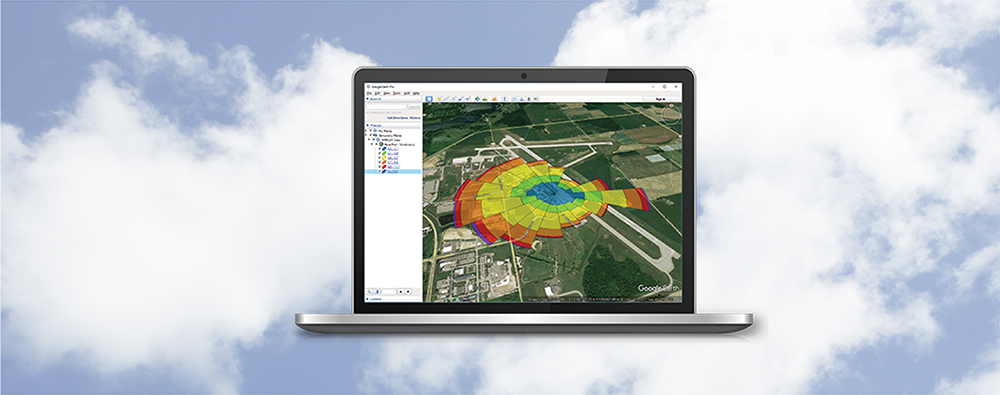When conducting an air dispersion modeling analysis, it is very important that the meteorological data quality is as high as possible. AERMET – the meteorological pre-processor for the AERMOD dispersion modeling system – contains internal options which can boost data quality by filling short gaps of missing cloud cover and temperature data.
AERMET utilizes linear interpolation for gaps of 1-2 hours for these parameters. Application of the substitution routines is done as follows:
If the parameter is available in both pathways, the substitution will not be made unless explicitly enabled by the modeler.employ the keyword. When the selected AERMET executable is the 22112 release, users can then enable (check) or disable (uncheck) each individual action.
Substitutions are applied by default for applications involving only one input pathway (SURFACE or ONSITE).
If multi-level temperature data is input via the ONSITE pathway, substitution is only applied for values from the same measurement level.
For applications involving multiple pathways (SURFACE and ONSITE combined):
Substitutions are applied by default if the parameter is only available from one pathway.
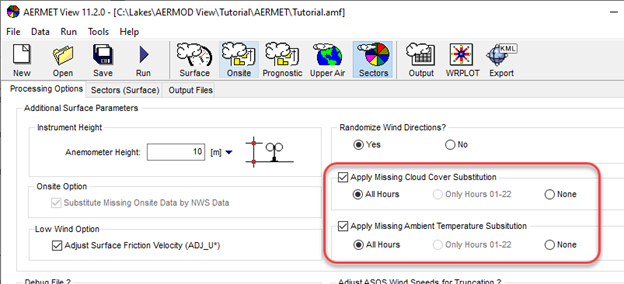
AERMET View Version 11.2.0 allows users to make the following selections:
- Apply Missing Cloud Cover/Temperature Substitution boxes are unchecked by default. This means AERMET will apply the methods as described above in this Modeling Tip.
- Checking either box allows users to explicitly enable (All Hours) or disable (None) the substitution routines.
- If modeling with AERMET 21112 or earlier, the “Only Hours 01-22” option utilizes a persistence option in place of interpolation for hours at the end of the day.
Modelers should be aware that enabling substitution methods when processing data from multiple pathways may result in interpolation between data values that originate from separate stations.