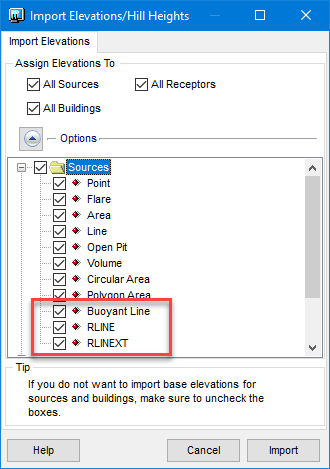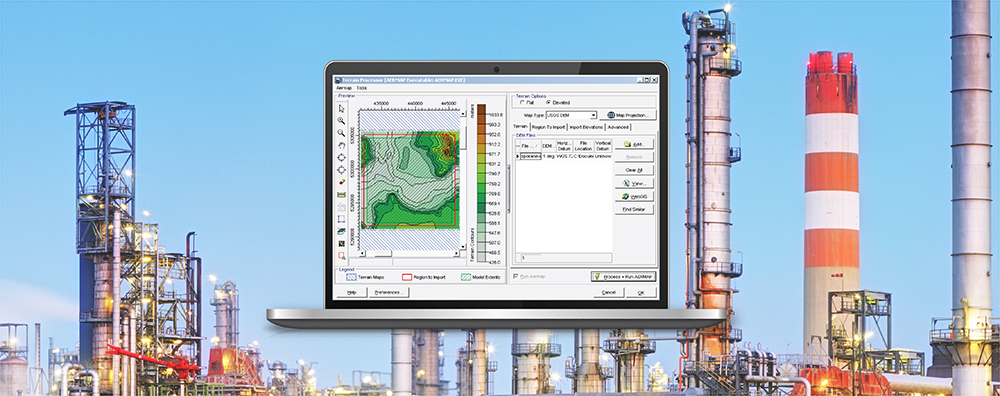AERMAP is the terrain preprocessor for the AERMOD modeling system and provides data to AERMOD necessary for dispersion calculations in complex terrain. AERMAP reads digital terrain files, interpolates elevations for most model objects, and calculates hill-height scaling factor for receptors in an air dispersion study conducted using AERMOD.
AERMOD View users have benefitted from the application’s Terrain Processor which is an easy-to-use graphical tool built into the application for setting up and executing AERMAP. It includes the popular WebGIS feature which allows modelers to download high-resolution worldwide terrain data for free.
Another feature within AERMOD View’s Terrain Processor is the Import Elevations utility which gives users control over how elevations from an existing AERMAP run are imported. The utility appears automatically at the end of every successful AERMAP run within AERMOD View, but it can also be accessed directly from the Terrain Processor. This provides modelers the ability to re-import elevations without needing to re-run AERMAP.
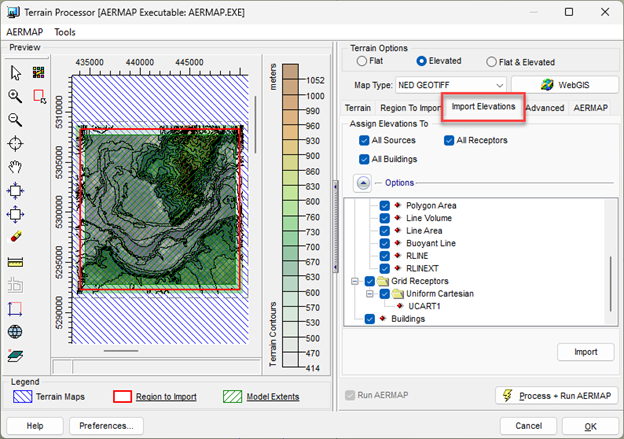
The Import Elevations utility also gives users control over which elevations are imported. A facility may already have a detailed plot plan that includes accurate elevation values for sources and buildings, so a modeler may want to input these values manually instead of relying on AERMAP’s calculations. Using Import Elevations, the user can easily uncheck any objects that they don’t want to import.
See Section 4 of the U.S EPA’s AERMOD Implementation Guide for guidance and additional information on importing elevations in AERMOD projects.
With the AERMOD 23132 release published by the U.S. EPA in October 2023, AERMOD can now apply elevated terrain algorithms to the RLINE & RLINEXT mobile source types. While this does not preclude application of existing model guidance on the use of the non-default FLAT terrain option (e.g., modeling project level conformity and hot-spot analyses), AERMOD View Version 12.0 adds these source types to the Import Elevations process.