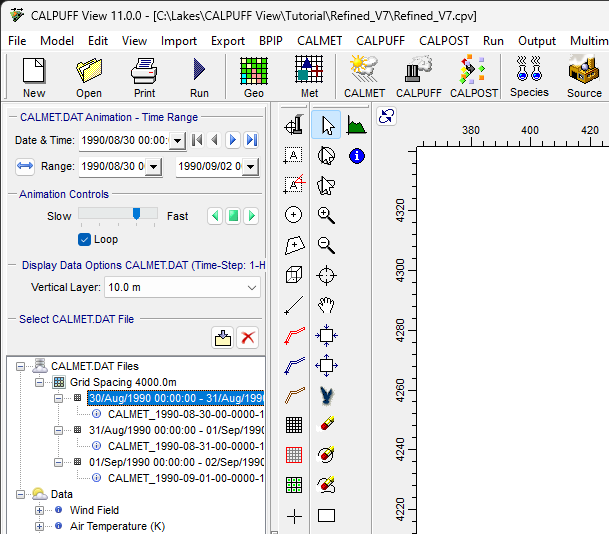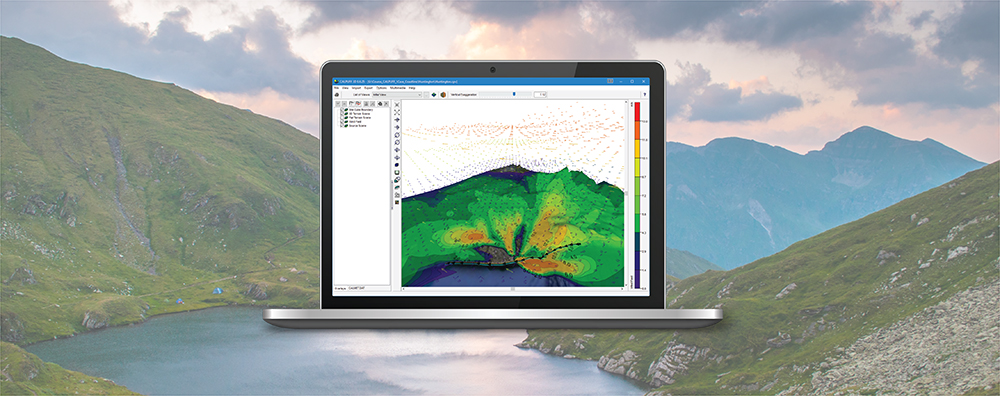One limitation of the CALPUFF air dispersion model is that it can only be executed on a single processor (i.e., serially). Previous modeling tips have discussed ways around this limitation. For example, executing CALPUFF with a single source will run faster than attempting to model multiple sources at a time. Modelers can then employ CALSUM to assess cumulative impacts. This approach has the added benefit of providing a way to assess individual source contributions.
While the default CALMET executable is also a serial process, Lakes Environmental’s CALPUFF View application has long included the ability to parallelize these runs. This allows modelers to complete CALMET assessments in a fraction of the time. CALPUFF View’s multi-processor functionality for CALMET divides the CALMET run up into pieces that can be executed simultaneously across multiple processors. Users can select the number of processors they want to use with no limits, based on the number of processors available on their machine. To enable CALMET Parallel, follow the steps below.
Step 1: Navigate to the application Preferences under the File menu.
Step 2: Select CALMET under the EPA Models/Limits heading.
Step 3: Enable the Use Multi-Processor Options and select the number of processors to use.
CALPUFF is an advanced non-steady-state meteorological and air quality modeling system consisting of three primary components:
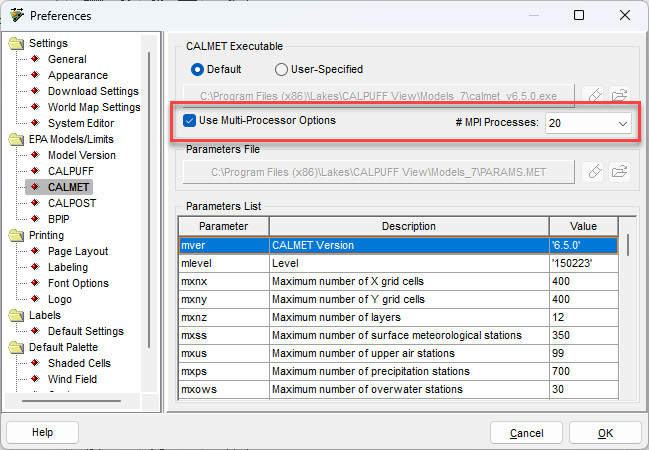
This can also be enabled from the Project Status – CALMET dialog that appears just prior to executing the model.
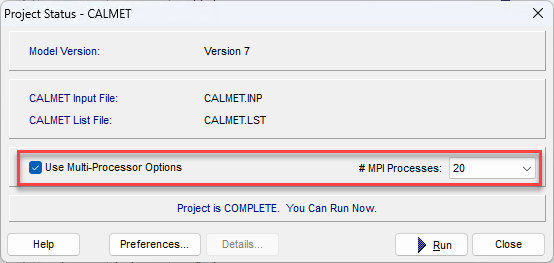
When executing CALMET Parallel, CALPUFF View will evenly divide the run period amongst the number of processors selected (with a minimum run period of 24 hours per run. Each piece is then run at the same time to complete the full period in record time.