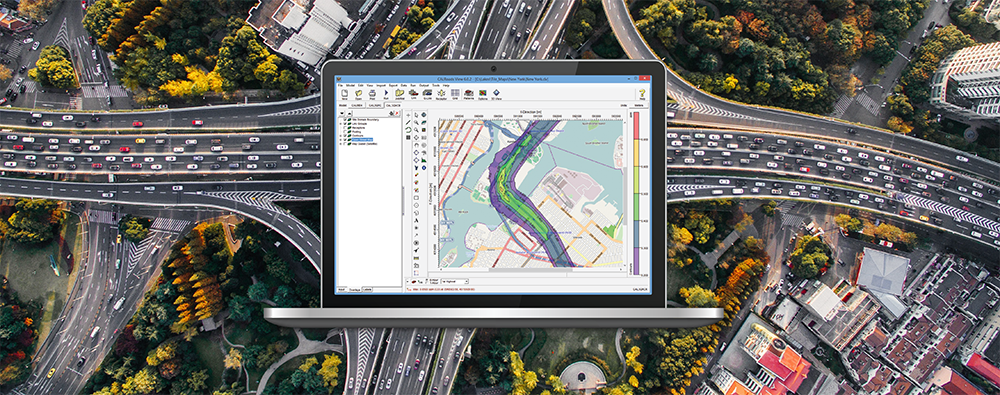CALRoads View makes it very easy to input links to a modeling project using one of the CALINE series of models (CALINE, CAL3QHC, CAL3QHCR). While it’s common to graphically depict links, CALRoads also allows modelers to import links using an Excel spreadsheet template. This is useful for modelers who have all of their inputs defined or those who have a lot of data to input. The template spreadsheet is found in the C:\Lakes\CALRoads View\Templates folder.
One new feature is the ability to import group links (G-Links). Column T of the spreadsheet features a Group column.
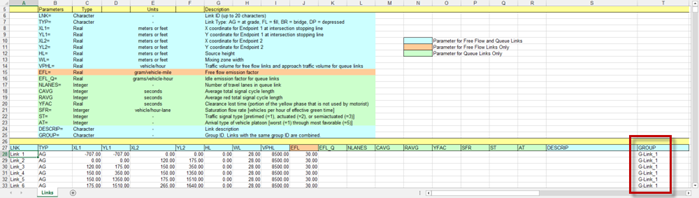
To define group links, specify a Group ID to multiple links. Use the same Group ID on all links in the group. Multiple group links can be imported by using a unique Group ID for each group link.