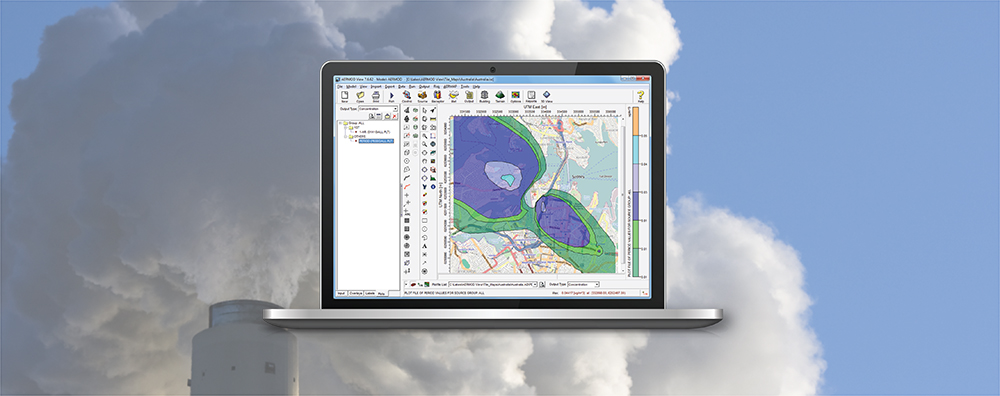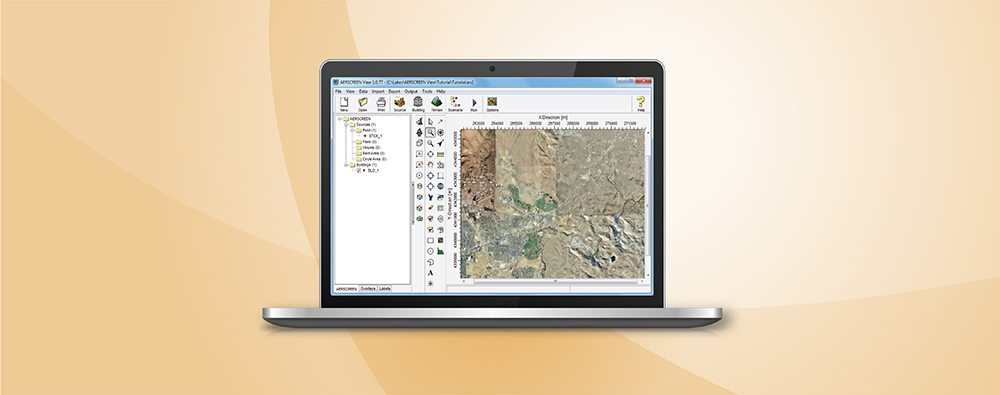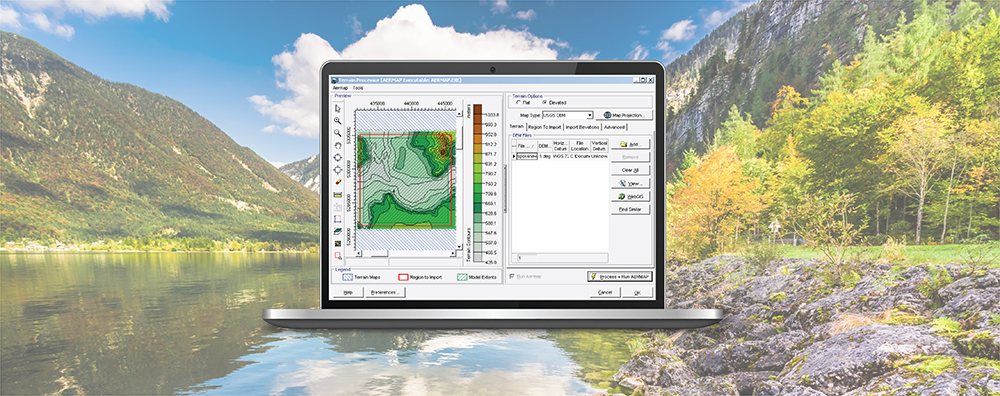Lakes Software Products: Copying Projects
There are many reasons why it may be necessary to create a copy of a modeling project. You may want to make edits to a scenario without overwriting previous results, or you need to re-run the project using a different set of meteorological data while maintaining the rest of the inputs.