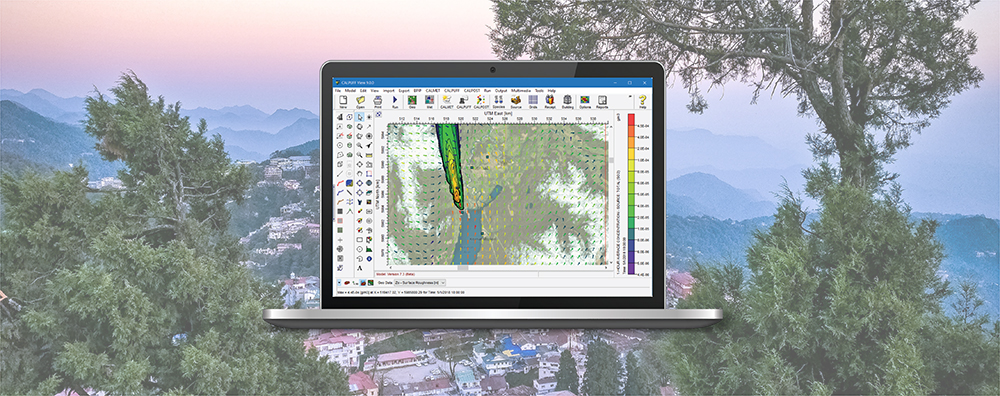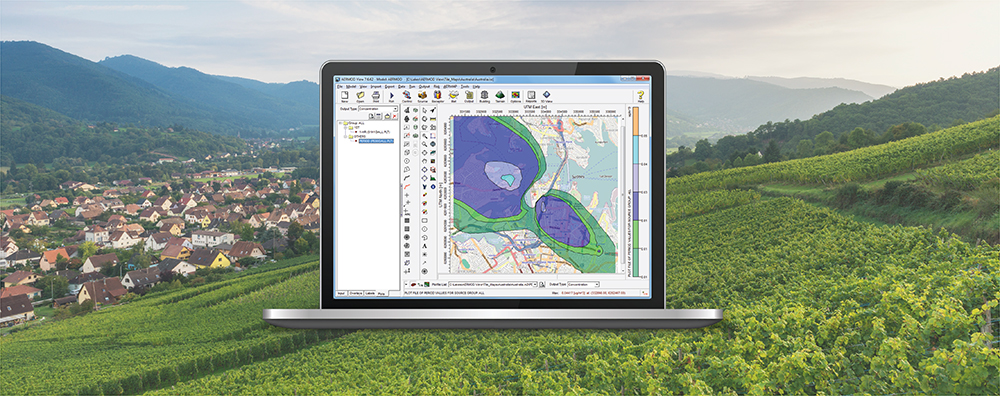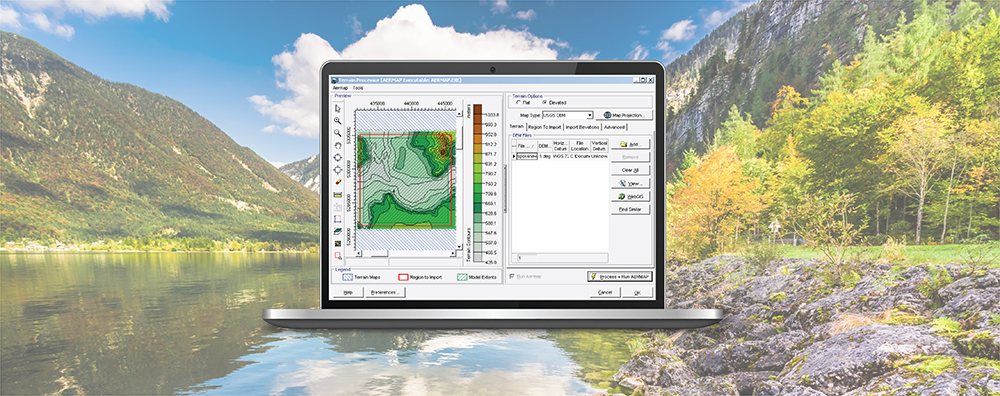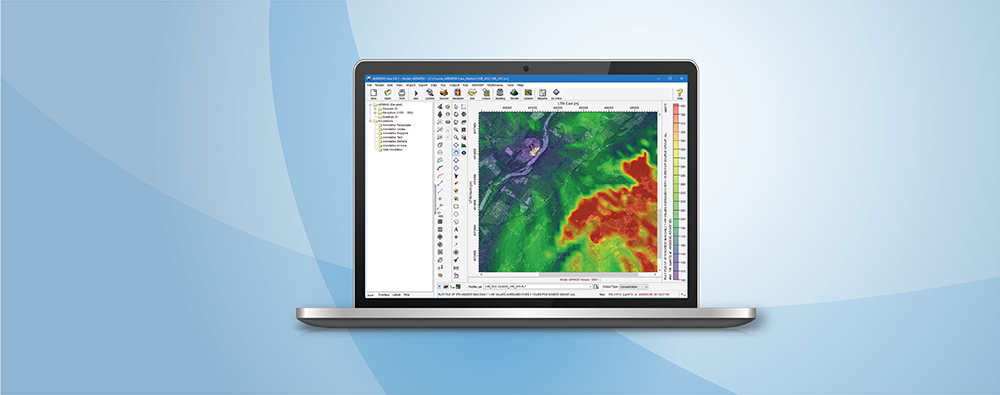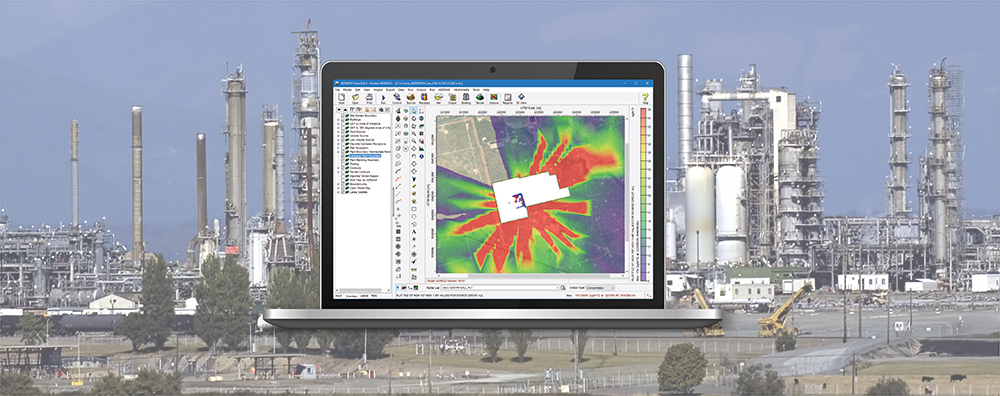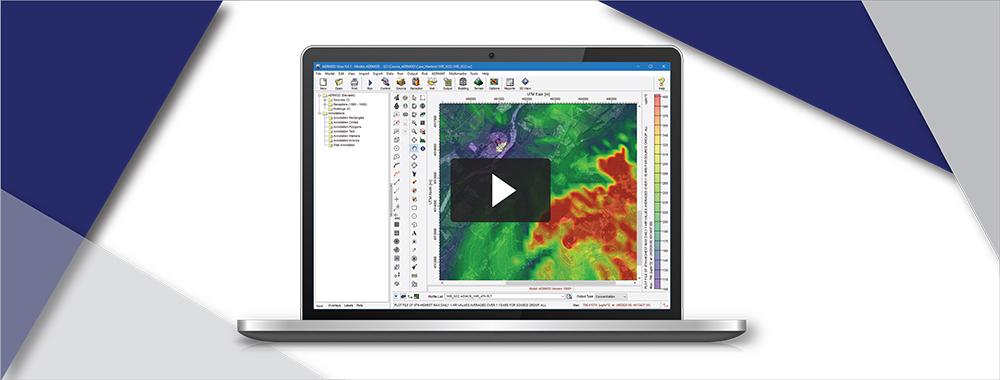CALPUFF View: Modeling Sub-Hourly Time Steps
In past modeling tips, we have discussed how to estimate sub-hourly pollutant concentrations using AERMOD, a Gaussian plume dispersion model with an hourly minimum time step. Now we look at how a similar concept can be modeled using a different modeling system – CALPUFF.