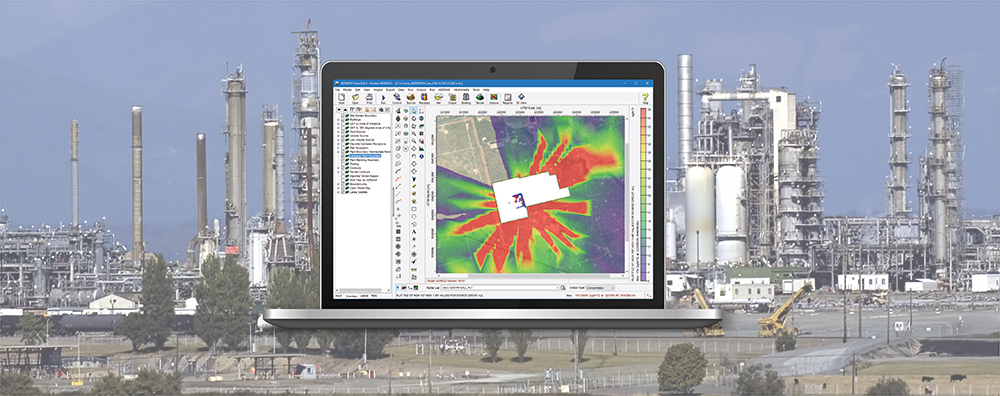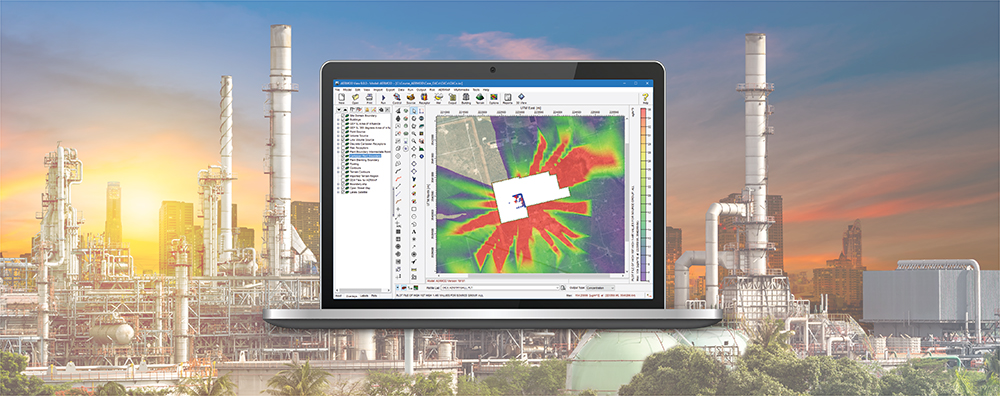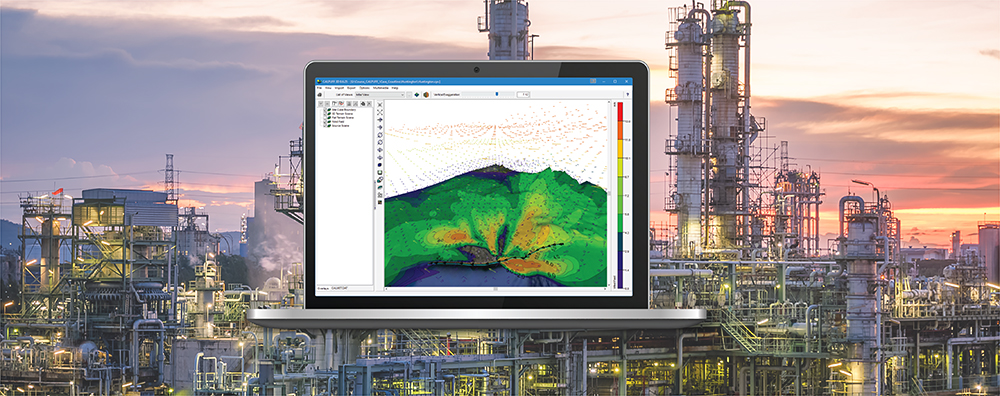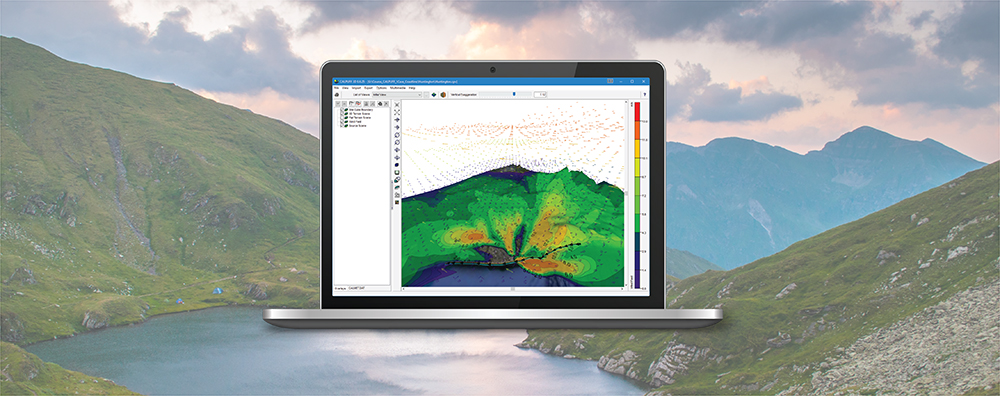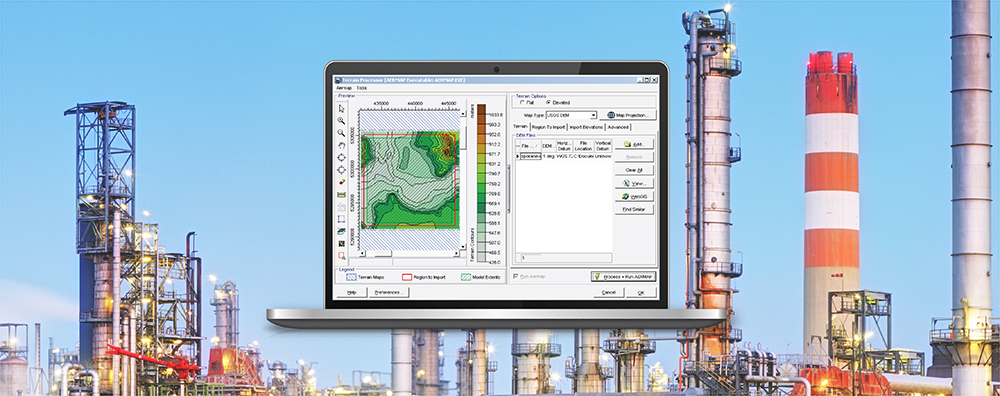AERMOD View: New ALPHA Options in AERMOD 22112
With the latest release of the AERMOD model dated 22112, the U.S. EPA has continued to expand the formulated capabilities of the model. Most of these updates have been added as ALPHA non-default options, a concept we covered in a previous modeling tip.