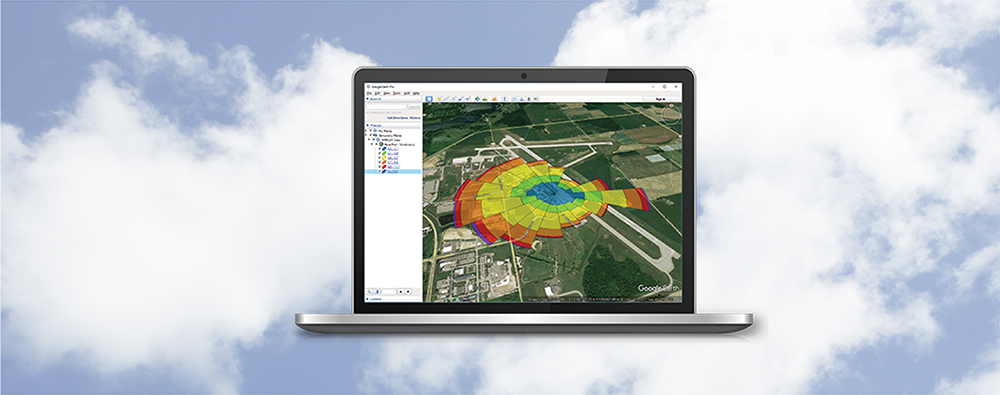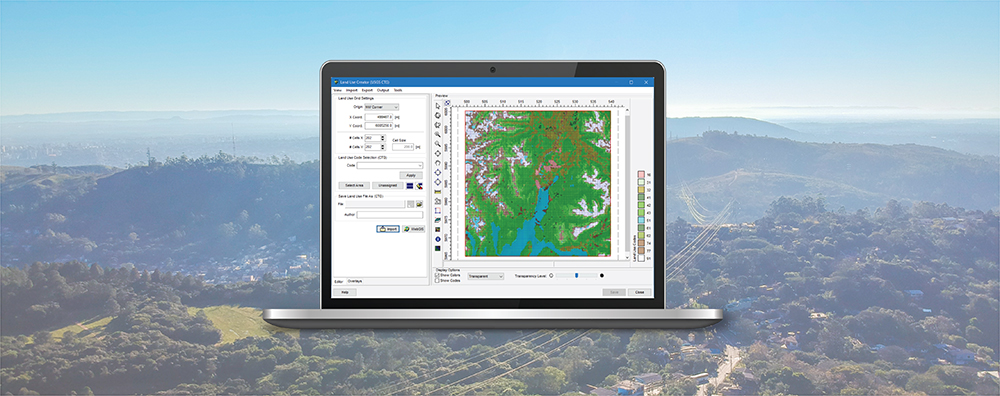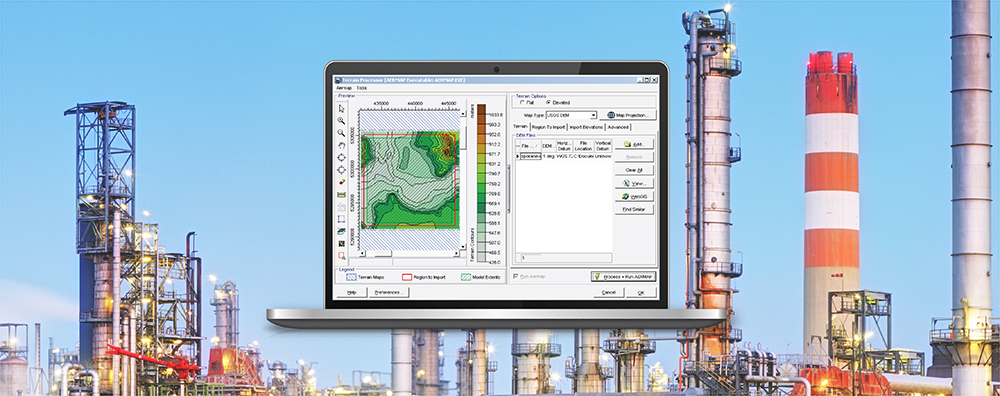WRPLOT View: Comparing Wind Roses
Wind roses are used to graphically depict wind frequency. Directly comparing wind roses from two different sets of meteorological data is a great way to compare how similar the data is. This is commonly done when comparing observational data to that generated with a meteorological model such as WRF or MM5.